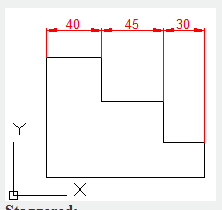
The QDIM command is used to create a series of dimensions for selected objects quickly.
Command Access:
Ribbon : Annotation > Dimension > QDIM
Menu : Dimension > Quick Dimension
Command : QDIM
Command Prompts:
Associative dimension priority = End
Select geometry to dimension:
Specify dimension line position, or [Continuous/Staggered/Baseline/Ordinate/Radius/Diameter/datumPoint/Edit/seTtings]:
Function Description:
This is a very useful command to create a series of baselines or linear dimension or a series of circles or arc dimensions.
Relative Glossary:
Continuous:
Create a series of continuous dimensions.
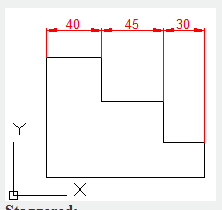
Staggered : Create a series of staggered dimensions
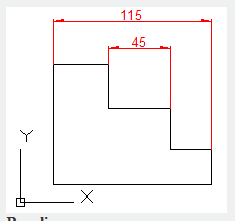
Baseline : Create a series of baseline dimensions.
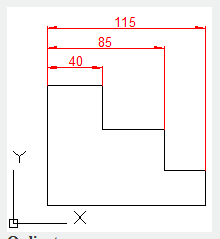
Ordinate : Create a series of ordinate dimensions.
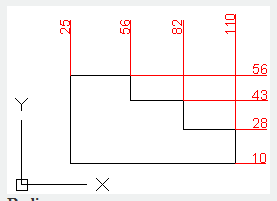
Radius : Create a series of radius dimensions.
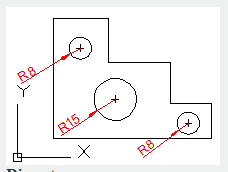
Diameter : Create a series of diameter dimensions.
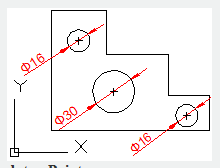
Datum Point : Specify new datum point for base dimensions and ordinate dimensions.
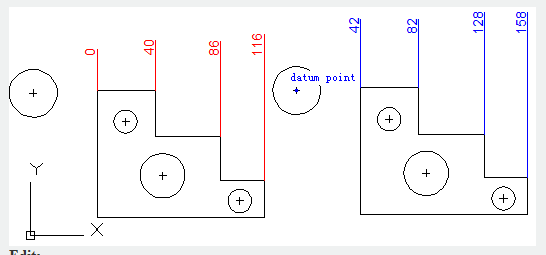
Edit : Edit a series of dimensions and prompt to add or remove points in existing dimensions.
settings : Set up default objects snap for specified dimension lines origin.
Above video sources from TUTORIAL - GETTING STARTED WITH GSTARCAD, enrol now for free.
Article ID: 2300
Created: August 20, 2021
Last Updated: April 15, 2022
Author: GstarCAD MY /KW
Online URL: https://www.gstarcad.com.my/knowledge/article/qdim-command-2300.html