
The QLATTACH command is used to aqttach leader line to Mtext, tolerance, or block reference object.
Command Access :
Command Entry: QLATTACH
Menu : Express>Dimension>Attach Leader to Annotation
Select Leader : Select a leader
Select a dimension : Select the Mtext, tolerance, or block reference object for the annotation
Usage Example:
Select a leader, and then specify the Mtext object to attach.
Separate leader line and Mtext objects:

Leader line with mtext attached as one object:
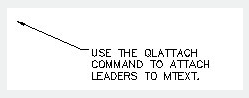
At the Select Leader: prompt, you will be prompted until you select a leader object or abort the command. At the Select Annotation: prompt, you will be prompted until you select an MText, Tolerance, or Block Reference object for the annotation.
If attachment is successful, the tail of the leader will jump to the default attachment point of MText or Tolerance annotation. If the angle is appropriate a hook line will appear.
If you wish to attach to a Block Reference, you should move the leader endpoint to where you want it before you execute qlattach. The leader will not move, and you will see no immediate visual feedback that the leader was successfully attached.
Article ID: 2301
Created: August 20, 2021
Last Updated: August 20, 2021
Author: GstarCAD MY /KW
Online URL: https://www.gstarcad.com.my/knowledge/article/qlattach-command-2301.html