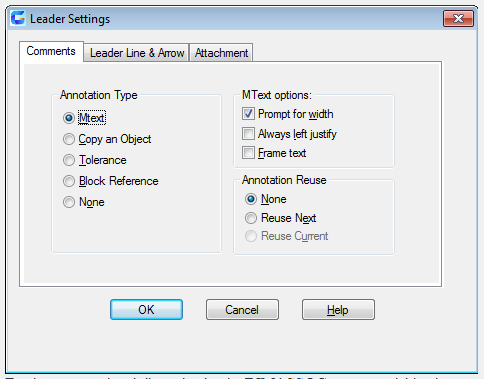
The QLEADER command is used to create leaders and leader annotations
Command Access:
Command : QLEADER
Command Prompts:
Specify first leader point, or [Settings]:
Specify next point:
Specify text width<0>:
Enter first line of annotation text :
Function Description:
It is suggested to create leader objects by the MLEADER command.
The QLEADER command could be used to in the following situations:
1.Specify the leader annotations and annotation formats;
2.Specify the annotation position of multiple text on the added leader;
3.Restrict the number of leader points;
4.Define angle of the first leader and the second one.
Users could modify "Annotation Type" and "Number of Points" to meet the demand of drawings in "Leader Settings" dialog box.
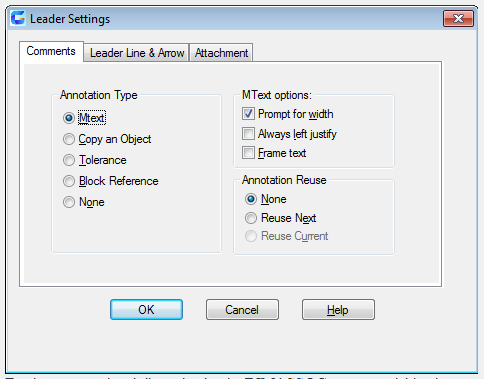
Turning on associated dimension by the DIMASSOC system variable, the start point of leader will be associated with the objects position. If repositioning the objects, the leader will be stretched and the arrows are attached to the objects still, but the text and position of properties control box will not be changed.
Article ID: 2303
Created: August 20, 2021
Last Updated: August 20, 2021
Author: GstarCAD MY /KW
Online URL: https://www.gstarcad.com.my/knowledge/article/qleader-command-2303.html