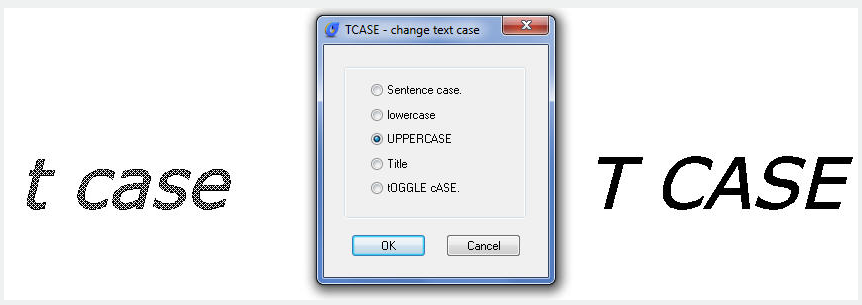
The TCASE command changes the case of selected text, mtext, attributes and dimension text.
Command Access :
Command : TCASE
Menu : Express>Text Tools>Others>Change Text Case
Command line prompts as follows :
Select object: Use a selection method to select annotation objects
Execute this command, start "TCASE - change text case" dialog box ,select an option
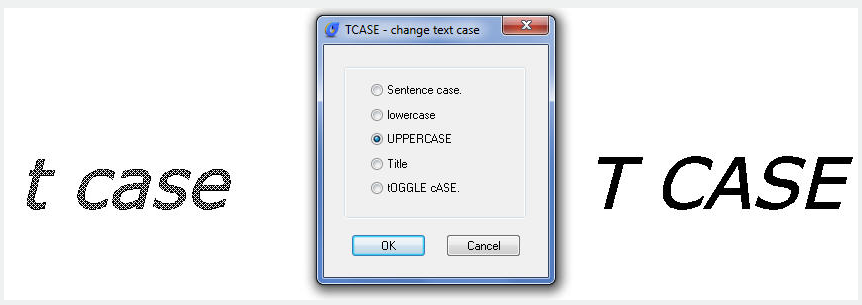
Article ID: 2382
Created: August 23, 2021
Last Updated: August 23, 2021
Author: GstarCAD MY /KW
Online URL: https://www.gstarcad.com.my/knowledge/article/tcase-command-2382.html