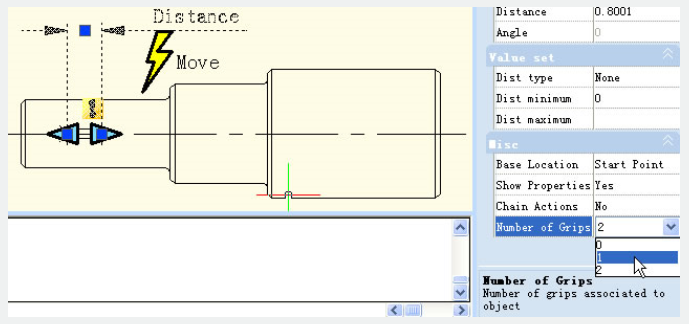
In the Block Editor (BEDIT), select the linear parameters, change the number of grips to "1" in the properties panel.
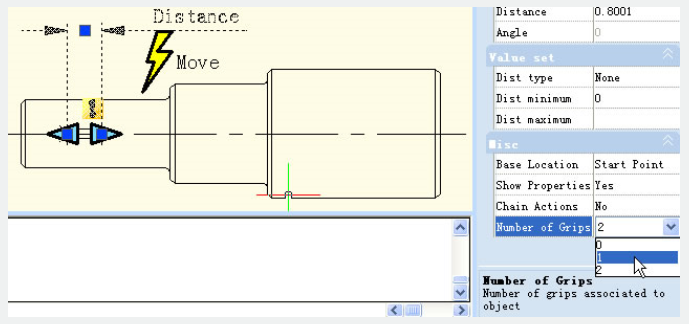
Save and exit the Block Editor, choose the Dynamic Block, you will find that one grip has disappeared, as shown below.
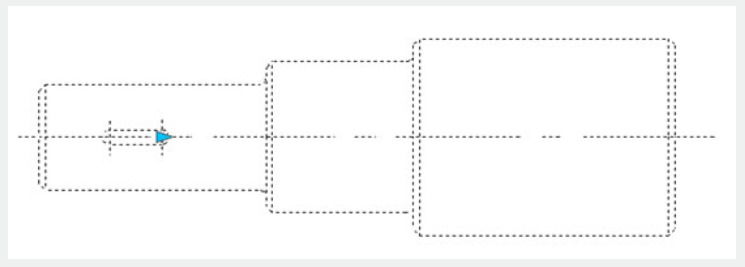
In fact, after changing the number of grips from "2" to "1", the first thing that disappeared was the basic grip of parameters, namely the first point when adding parameters.
Article ID: 2528
Created: November 9, 2021
Last Updated: November 9, 2021
Author: GstarCAD MY /KW
Online URL: https://www.gstarcad.com.my/knowledge/article/number-of-grips-2528.html