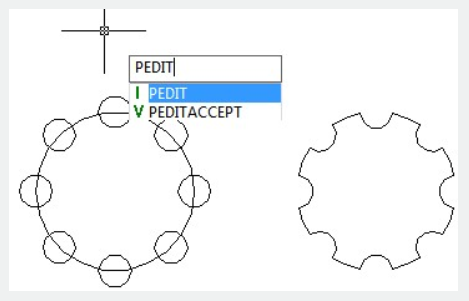
To change the shape of polyline (PLINE) objects or to join separate polylines, you can access editing operations of PEDIT .
Polylines can be edited by closing and opening them, or moving, adding and deleting vertices.
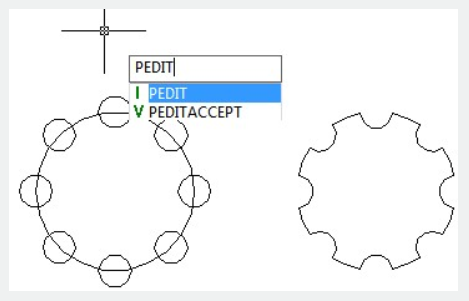
Joined Polyline Segments
If a LINE , an ARC , or a polyline connect to an open polyline at their ends, you can join them. You can also join ends, which are not coincident but are within a settable distance.
Properties of Modified Polylines
If the joined objects had different properties, the first selected object will determine the properties of the resulting polyline.
Additional Editing Options for Polylines
PEDIT offers extra options for editing and joining polylines, besides the common editing operations, which are accessible for most objects:
[Close/Join/Width/Edit vertex/Fit/Spline/Decurve/Ltype gen/Reverse/Undo]
Article ID: 2551
Created: November 9, 2021
Last Updated: November 9, 2021
Author: GstarCAD MY /KW
Online URL: https://www.gstarcad.com.my/knowledge/article/modify-polylines-2551.html