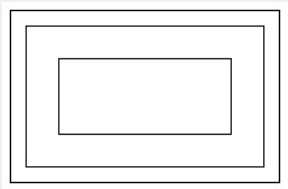
This function can modify block linewidth quickly.
Menu: Express>Blocks>Change Block Linewidth
Command Entry: bChgWid
Operation steps:
1.Start the command.
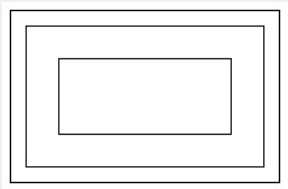
2.Input a new line width value.
3.Select block objects, for which the line widths need to be changed.
4.Finish changing the line width. The result will be as below:
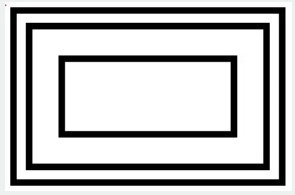
Article ID: 2617
Created: November 10, 2021
Last Updated: November 10, 2021
Author: GstarCAD MY /KW
Online URL: https://www.gstarcad.com.my/knowledge/article/change-block-linewidth-2617.html