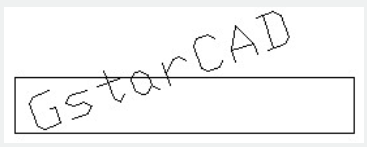
This function can change the text rotation angle of the block and it only takes effect on text or mtext, attribute text can't be changed.
Menu: Express>Blocks>Change Block Text Angle
Command Entry: bchgang
Operation steps:
1.Start the command.
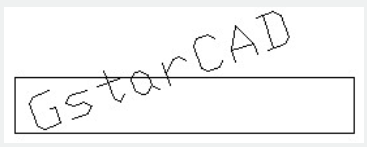
2.Input new text angle (comparative with @)<0>:,here we input 0.
3.Select the block to change text angle: then Select objects:
4.Finish changing the text angle, the result will be as below:
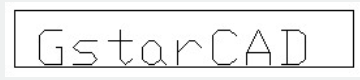
Article ID: 2618
Created: November 10, 2021
Last Updated: November 10, 2021
Author: GstarCAD MY /KW
Online URL: https://www.gstarcad.com.my/knowledge/article/change-block-text-angle-2618.html