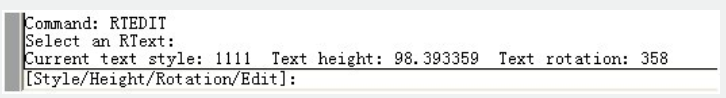
Allows you to edit existing remote text (Rtext) objects.
Menu: Text>Change RText
Command Entry: RTEDIT
Operation steps:
1.Start the command.
2.Select an RText object.
3.You can enter the option to be modified, system will prompt as below.
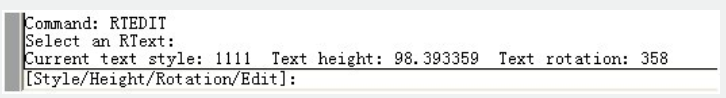
4.Input "S" can specify text style; Input "H" can input text height value directly; Input "R" can specify text rotation angle; Input "E" will pop up a dialog box as below.
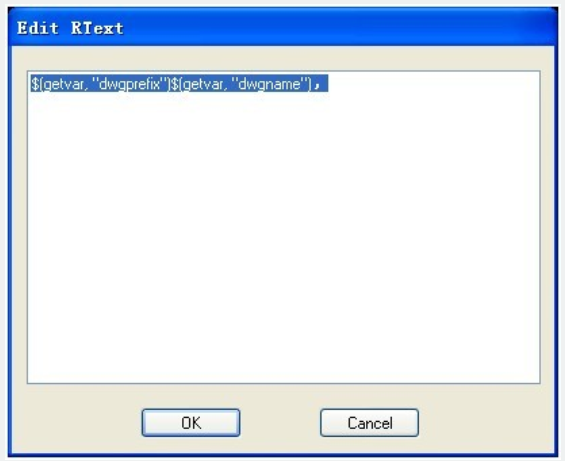
5.Finish modifying Diesel expression and click "OK" .
Article ID: 2635
Created: November 11, 2021
Last Updated: November 11, 2021
Author: GstarCAD MY /KW
Online URL: https://www.gstarcad.com.my/knowledge/article/change-r-text-2635.html