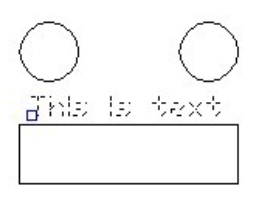
Change a text object's justification without changing its position. Works with text, mtext, and attribute definition objects.
Menu : Text >Others>Justify Text
Command Entry : TJUST or JUSTIFYTEXT
Select objects: Use an object selection method
[Start/Center/Middle/Right/TL/TC/TR/ML/MC/MR/BL/BC/BR] <Start>: Choose the new justification
Usage Example:
Covert text to middle justified
Text left justified:
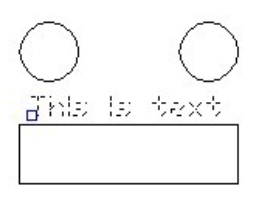
Text after justification change:
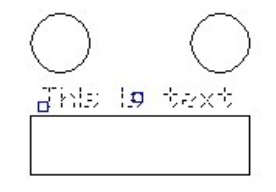
Article ID: 2642
Created: November 12, 2021
Last Updated: November 12, 2021
Author: GstarCAD MY /KW
Online URL: https://www.gstarcad.com.my/knowledge/article/justify-text-2642.html