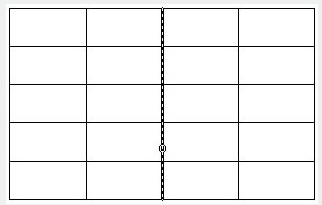
You can change the row and column width by dragging the line of the table and the corresponding parts of the line will also change. For example, drag the line you selected to the right side and all the lines in the right side will move to the right side correspondingly.
Menu : Express>Table Tools>Drag Multiple Lines
Command Entry : BGMT
Operation steps :
1. Start the command.
2. Specify the line of table for dragging.
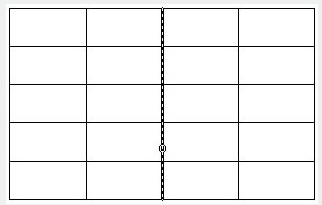
3.Specify the place or distance to drag to (left is positive), as shown below.
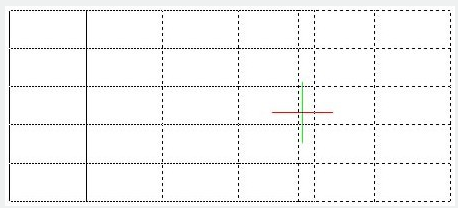
4.Enter to finish moving.
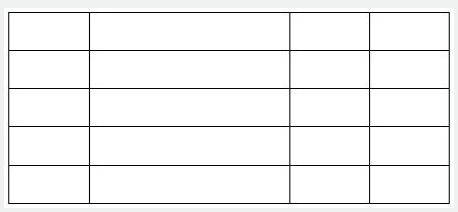
Article ID: 2698
Created: December 2, 2021
Last Updated: December 2, 2021
Author: GstarCAD MY /KW
Online URL: https://www.gstarcad.com.my/knowledge/article/drag-multiple-lines-2698.html