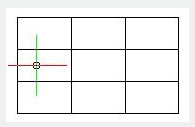
This function can add rows to the table.
Menu : Express>Table Tools>Add Row
Command Entry : BGZH
Operation steps:
1. Start the command.
2. Specify the position of the new row, as shown below.
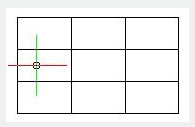
3. The system will add a row below the point you specified.
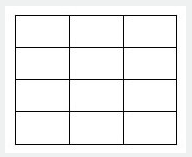
Article ID: 2702
Created: December 2, 2021
Last Updated: December 2, 2021
Author: GstarCAD MY /KW
Online URL: https://www.gstarcad.com.my/knowledge/article/add-row-2702.html