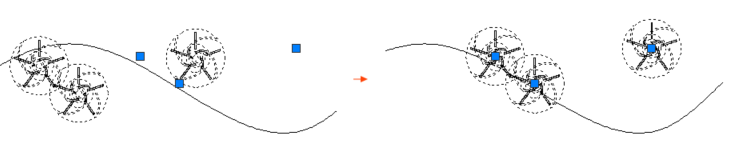
Function Description :
This command is used to allow changing the base point position of a block. You can move the base point and keep objects staying in original position, or move objects and keep base point staying in original position.
Command Access :
Icon :
Menu : Express > Blocks > Change Base
Ribbon : Express > Blocks > Change Base
Toolbar : /
Command : CHANGEBASE
Alias : /
Command Prompts :
Please select a block:
Specify new position of the base point:
Specify the mode[move Object/move Base point] <move Base point>:
Move object
Moves objects in the block according to the new relative position of objects and base point, while the base point is staying in the original position.
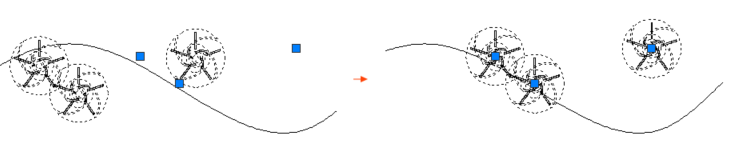
Move base point
Moves the base point, while the objects are staying in the original position.
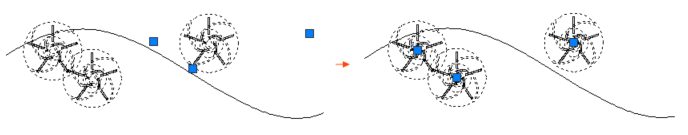
Above video sources from TUTORIAL - GETTING STARTED WITH GSTARCAD, enrol now for free.
Article ID: 2742
Created: April 13, 2022
Last Updated: April 15, 2022
Author: GstarCAD MY /KW
Online URL: https://www.gstarcad.com.my/knowledge/article/changebase-command-2742.html