GSTARCAD 2023
REMARKABLE PERFORMANCE AND COMPATIBILITY
GstarCAD 2023
is greatly optimized in performance by supporting Multi-Core and Parallel processing.
The user experience and compatibility are also improved with many practical improvements and over 12 new features, such as supporting the NAVICUBE, Lisp Debugger, Digital Signature and VPSYNC, as well as compatibility with ObjectARX APIs, improving the display of Palettes, and providing two more valuable tools in the Block Editor, etc.

COMPATIBILITY
GstarCAD constantly improves its compatibility in all aspects and accomplishes high compatibility with ACAD. The seamless data format, familiar interface, command structure and user operating habit,
ease of use customization settings and applications/add-ons are all ready for you in GstarCAD 2023.
PERFORMANCE
Higher performance plays an essential role in GstarCAD.
The performance of common-use operations like “OPEN”, “QSAVE”, “PLOT”, “CLIP”, “TRIM”, “PASTE”, “MOVE”, “DYNAMIC SELECTION”, and more commands are significantly faster than other CAD software.

INNOVATIVE TOOLS
GstarCAD offers over 100 unique and innovative tools like “Collaboration”, “Area Table”, “Auto Layer”, “Viewport to Layout”, and “Autoxlstable”. They are adopted to speed up your drafting speed significantly.
FLEXIBLE LICENSING
GstarCAD licensing policy is flexible and straightforward. We provide both perpetual licenses and subscriptions. You are free to choose the license mode, and you decide when to upgrade.
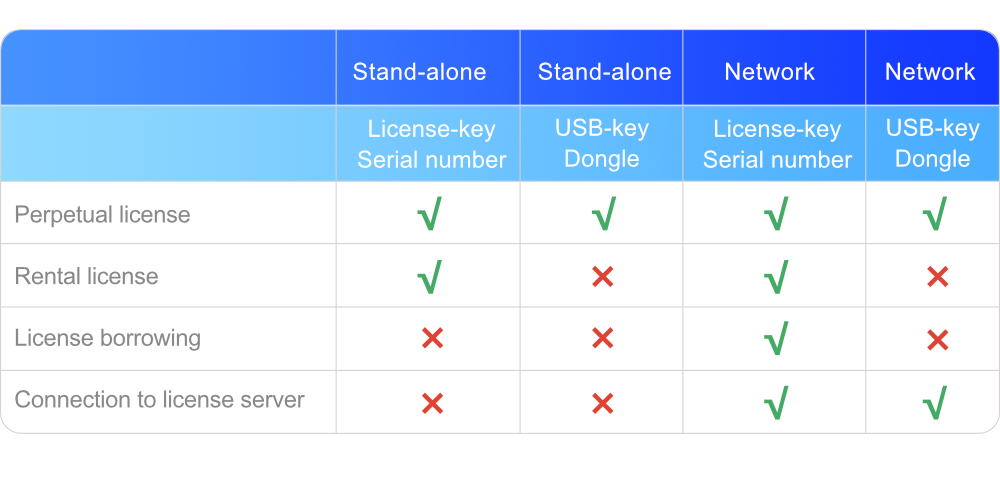
PERFORMANCE
GstarCAD 2023 supports Multi-Core, which makes the performance significantly optimized.
As a result, the speed of opening drawings increases by almost 100%, and the operation process is much smoother.
ObjectARX API
GstarCAD 2023 GRX is compatible with AutoCAD ObjectARX 2020 APIs, programs can be successfully compiled, loaded and used without editing code, which saves a lot of time in migrating applications developed with AutoCAD ObjectARX. Also, the APIs are not going to be changed in the next several years, so the applications only need to be migrated once.
Block Editor
In GstarCAD 2023, BAUTHORPALETTE and BTABLE features are added to enhance the compatibility of the block editor. However, both of them are available only in the block editor.
BAUTHORPALETTE
The BAUTHORPALETTE command opens the Block Authoring Palettes window in the Block Editor, which we can use to add parameters and actions to your dynamic block definition. The Parameters tab,
Actions tab and Parameter Sets tab are in the Block Authoring Palettes window by default.
BTABLE
The BTABLE command stores variations of a dynamic block in the Block Properties Table that includes properties such as legacy parameters and user parameters. Each row in the table defines a different variation of the dynamic block.
REVCLOUD
The “Rectangular”, “Polygonal” and “Modify” options are added to the REVCLOUD command, and the number of grips displayed on a rectangular or polygonal revision cloud can be controlled.
So, you can create a revision cloud or redefine an existing revision cloud more easily.
PALETTES
Floating palettes and windows in GstarCAD 2023 provide “Anchor left/right”, “Auto-hide” and transparency adjustment options, as well as memorizing the locations and settings of floating palettes and windows.
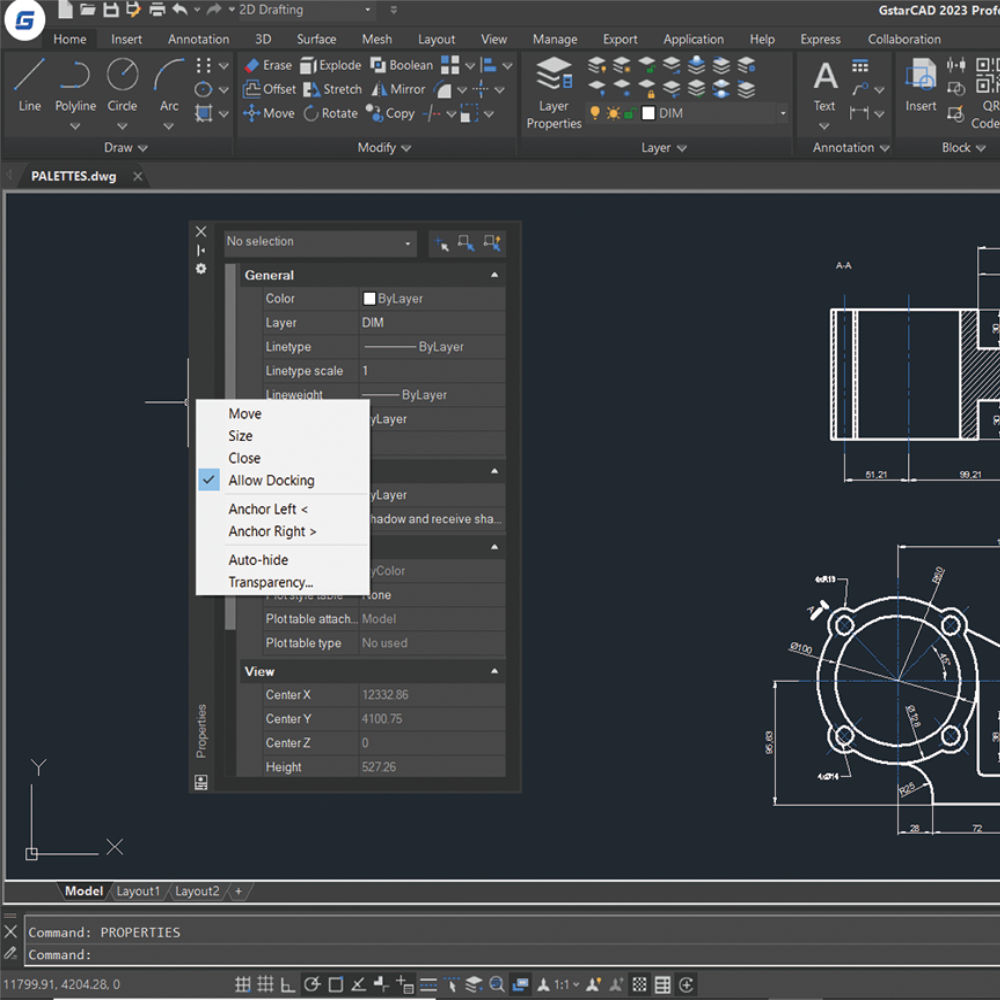
CUI Editor
"Ribbon Control Elements" and "Toolbar Control Elements" items are added to the categories drop-down list in the command list pane of the CUI editor, which you can select to filter and add elements quickly.
Also, Layer State Gallery and LayerFilterComboControl features are added under Ribbon Control Elements category
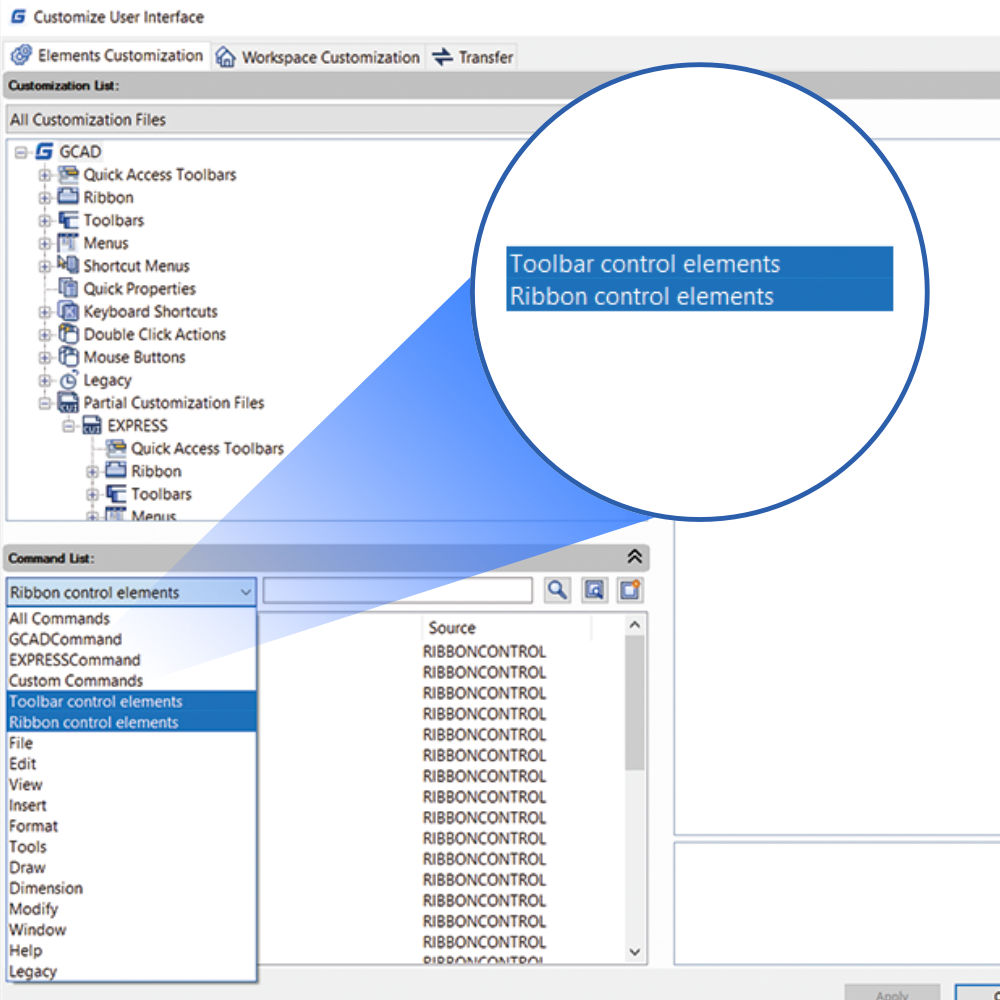
HELP
Online Help is supported in GstarCAD 2023; by default, the Online Help will be displayed in your default browser. It offers more frequently updated information, a better search experience and guaranteed data security.
LOCKUP
The LOCKUP command supports locking selected objects in a drawing with a password to prevent them from being accidentally modified or deleted. You can execute the UNLOCK command and input the password to unlock them.
Layout Expand Button
The Layout Expand Button on the left side of the Layout Tabs can open a layout name list that allows jumping to any existing layout quickly when there are too many layouts in your drawing, and some are not visible.
DWF Import
DWF files can be imported to GstarCAD 2023 and are available for editing after exploding with EXPLODE or BURST command.
AI_EDITCUSTFILE
In GstarCAD 2023, the AI_EDITCUSTFILE command is supported to enhance compatibility with AutoCAD, which opens the Program Parameters (PGP) text file where you can add or edit your command aliases.
NAVICUBE
A navigation tool is displayed in 2D or 3D model space, which allows switching between standard and isometric views more easily. It consists of a cube, compass and options, which are draggable and clickable, and supports switching to any available preset views, rolling the current view, or setting the current view as the Home view.
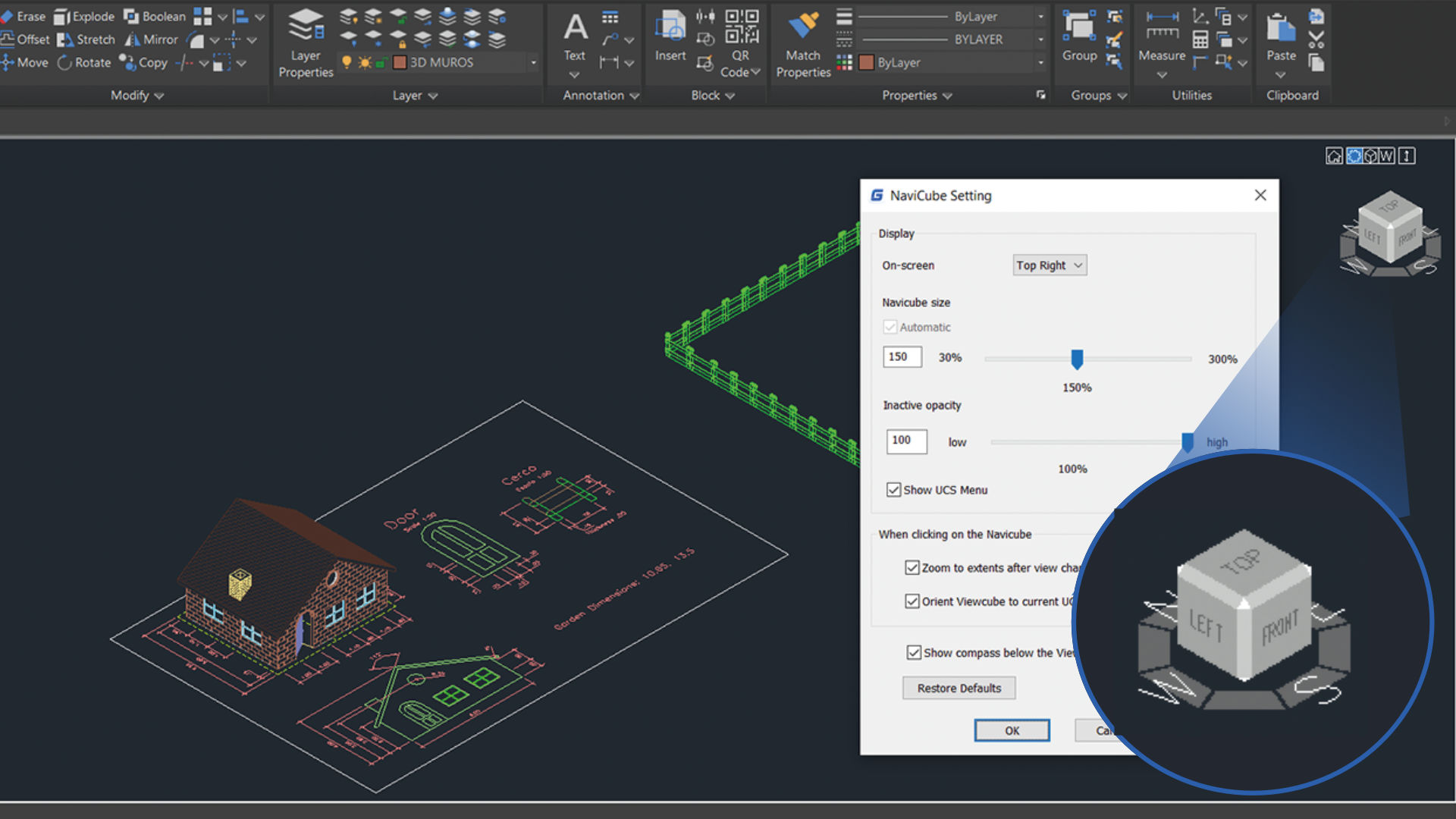
Lisp Debugger
You can execute the VLISP command to launch the Visual Studio Code as the Lisp Debugger in GstarCAD 2023. In addition, the GstarLisp extension supports Lisp files to Visual Studio Code, allowing you to edit and debug your lisp programs with GstarCAD conveniently.
Digital Signature
Two digital signature features are provided to offer reliable information and validate the authenticity and integrity of drawings.
DIGITALSIGN
The DIGITALSIGN command attaches a digital signature to a drawing, which can provide reliable information about the origin, identity and status of a drawing file.
SIGVALIDATE
The SIGVALIDATE command validates the digital signature attached to a drawing file. The Validate Digital Signatures dialogue box displays information about the digital signature.
The digital signature becomes invalid if an unauthorized change is made or the signed file is corrupted.
VPSYNC
With the VPSYNC command, you can synchronize one or more layout viewports to a master layout viewport to match the exact locations.
All synchronized viewports use the zoom factor of the master viewport. It’s essential for printing super-long drawings separately or matching up maps precisely.
SYSVARMONITOR
The SYSVARMONITOR command monitors a list of system variables and sends notifications when any of them changes. There are some system variables already in the monitor by default, which you can add or remove in the ""Edit System Variable List"" dialogue box.
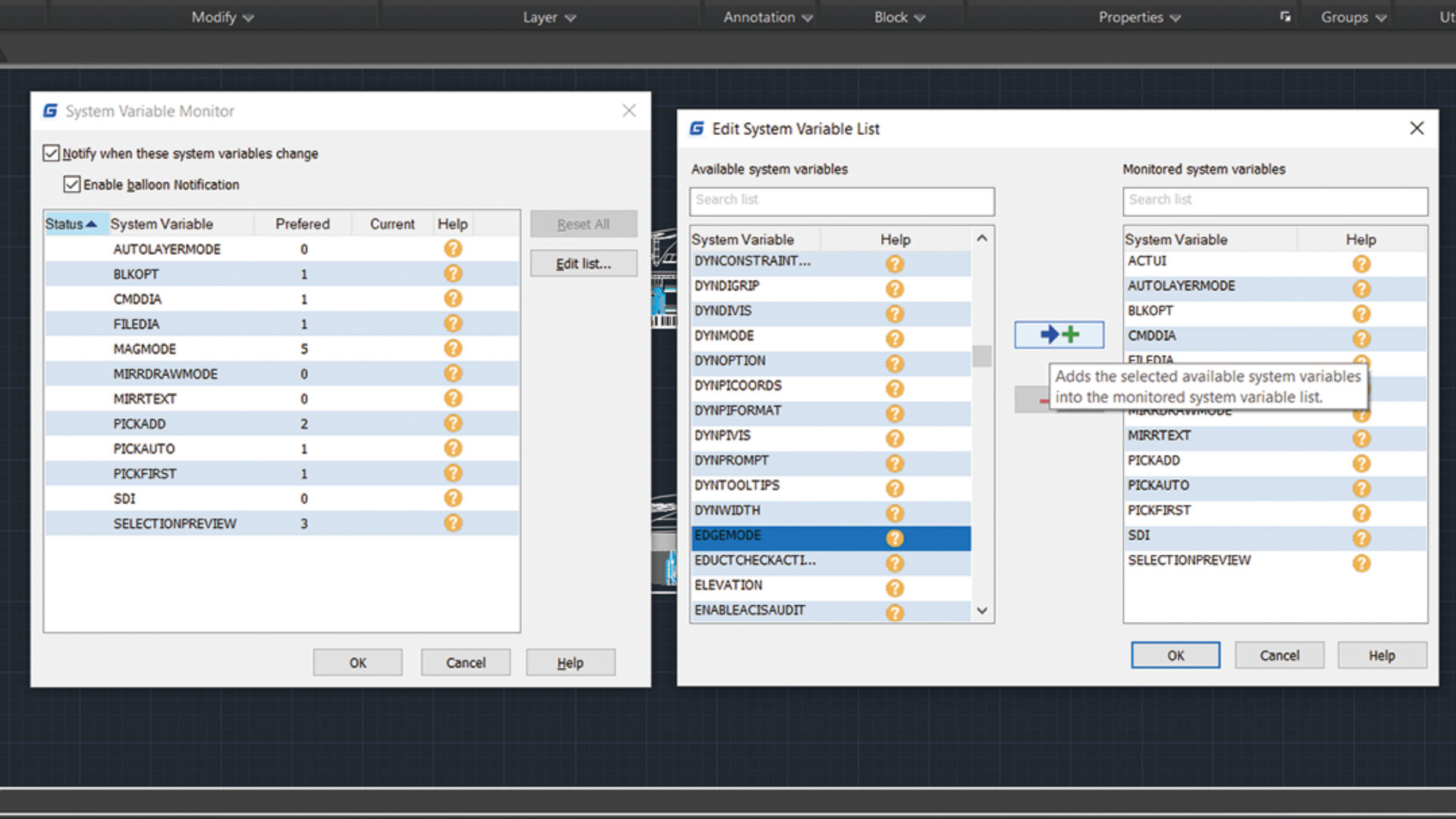
Reset Settings to Default
The Reset Settings to Default option in the Windows Start menu helps reset GstarCAD settings to default much quicker and more efficiently than doing it manually. You can also choose to back up and reset custom settings.
LAYOUTMERGE
The LAYOUTMERGE command merges specific layouts into a single layout. All layouts or models are available to pick from, and you can specify an existing layout or enter a new name to create a new layout as the destination layout.
CLIPIT
The CLIPIT feature clips or removes specified portions of blocks, Xref drawings, images, and wipeout objects by defining polyline, circle, arc, ellipse, text, mtext, or attribute definition as clipping boundaries.
And you can set the maximum allowable error distance for the resolution of arc segments.
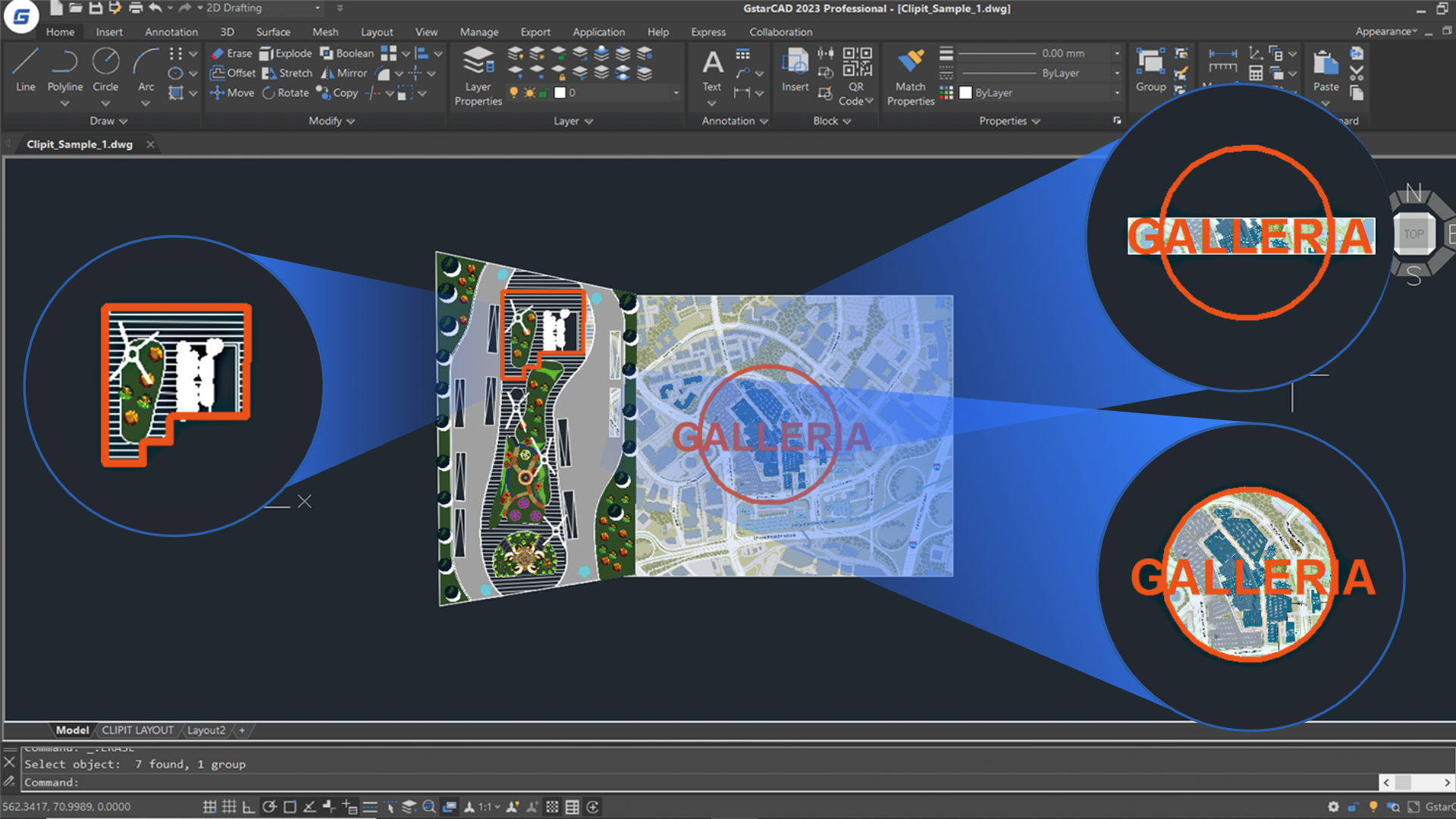
CLOSELINE
Suppose it prompts that the area is not closed when hatching, calculating areas, or creating regions. In that case, the CLOSELINE command can mark unclosed endpoints among selected lines, polylines or arcs and close them immediately.
ATTIPEDIT
The ATTIPEDIT command provides a quick and easy way to edit the textual contents of an attribute of a block when you feel like editing the attribute values without accessing the attribute editor.
SVG File
In GstarCAD 2023, SVG (Scalable Vector Graphics) files are available to be imported and exported.
Import
The imported SVG graphic is a block, which can be edited directly after being exploded or revised in the Block Editor. Objects like lines, polylines, polygons, circles, ellipses, paths, text and hatch can be imported correctly.
Export
Almost all objects in a drawing can be exported as an SVG file. And the exported SVG file can be displayed accurately in third-party tools.
THE TRIAL VERSION HAS FREE 30 DAYS FULL FUNCTIONAL EVALUATION PERIOD.
SMALL INSTALLER, FAST STARTUP, COMMERCIAL USE.
COMPARE 2023
LEARN MORE ABOUT THE DIFFERENCE.
QUICK ONLINE TUTORIAL
GSTARCAD OFFERS MANY OTHER NEW AND IMPROVED TOOLS TO HELP MAXIMIZE YOUR PRODUCTIVITY.
UPGRADE FROM THE OLD VERSION OF GSTARCAD?
