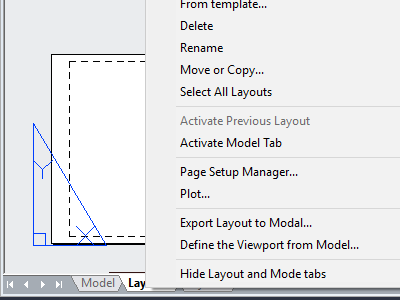GSTARCAD 2018
ACCOMPLISHES YOUR DESIGNS FASTER!
WITH GREAT SOFTWARE PERFORMANCE AND MORE EFFICIENT DESIGN TOOLS, GSTARCAD 2018 OFFERS ABRAND NEW EXPERIENCE IN BOTH ARCHITECTURAL AND MECHANICAL DESIGN!

ADD SELECTED
Create a new object of the same type and properties as the selected object but with different geometric values. Execute a command repetitively, avoiding press enter or space bar key.

CLIP
New clip command clips a block, external reference, image, viewport, and underlay (.pdf or .dgn file format) to a specified boundary. It can be used to replace xclip, imageclip, vpclip, pdfclip, dgnclip commands.
CHANGE TO BYLAYER
Change the property of the selected objects to by layer, including color, line type, line weight, and materials.
HATCH TO BACK
Set the display order of all the fill patterns to back position from all other objects.
MULTIPLE EXECUTE
Execute a command repetitively, avoiding press enter or space bar key.

NEW ARRAY
New array options can create copies of objects arranged in rectangular, polar, or path patterns. The new array object is a whole (dynamic block). It can be dynamically adjusted by the number of objects, spacing, and other related parameters through ribbon panels and multifunctional grips.
The legacy array command is renamed as array classic.

DWG CONVERT
Convert one or a bunch of selected drawing files to another DWG file version available. The newly generated file can overwrite the original file. It can also be compressed into a self-extracting EXE file or a zip file to facilitate batch format conversion of the entire project drawing.

SECTION PLANE
Create a section object that acts as a cutting plane through 3D objects and saves the selected section plane as a 2D or 3D block. You can move the section object dynamically in a 3D model or a surface area. You can use the active section to analyze the model by moving the section object in the object. Create cross-sectional views that can be saved or reused.
COMMAND PREVIEW
The command preview provides you quick feedback on the active command. For example, it shows you exactly how the objects will look when the hatch, trim, and extend command is executed. In addition, as you make changes within the command, you can instantly preview the final result.
GEOMETRIC CENTER
A new snap option (geometric center) has been added to improve the snap center of any polygonal object.

COMMAND LINE
When entering a command line, a list of related commands and variables is displayed for easy recognition and selection. For example, when right-clicking the polar track in the status bar, the object snap and object track button will display a menu with related setting options.

LAYER SETTINGS
Control the time to issue a new layer notice, layer behavior when isolating certain layers, apply a layer filter to the layers toolbar and the background color of the viewport in the layer property manager, etc.

PLOT OPTIONS
Improve 2D/3D drawing printing quality via plot with transparency and shade plot options. In addition, the default windows system printerî is supported to use the default plot driver on any machine.

DISPLAY PLOT STYLES
You can set the page settings in layout space so that the plot style can be displayed directly, and then you can preview the plotting color and linewidth in layout.

AREA TABLE
Automatically dimensions and counts the area of closed objects and export the result to a table in the drawing area.

AUTO LAYER
Predefine the associated drawing layer of command.
VIEWPORT FROM MODEL
Quickly create a viewport on layout space by specifying an area in the model space. And then, calculate the viewport size according to the set ratio and locate the viewport in the layout space.
ATTRIBUTE INCREMENT
Incremental attribute helps specify block attribute with incremental value and modify attribute value of the block according to the sort methods.
DOWNLOAD LATEST PATCHED GSTARCAD 2018
SMALL INSTALLER, FAST STARTUP, COMMERCIAL USE.
PERFORMANCE OPTIMIZATION
Performance optimization plays an important role in GstarCAD 2018. The performance of common-use operations like Open, Quicksave, Plot, Clip, Trim, Paste, Move, Dynamic Selection, and more commands are significantly enhanced.
As a result, the overall drawing performance is even better than ACAD when handling big drawings.